
We understand that times have changed drastically this past year. To make things more convenient for our guests, we’ve created a list of stores that have made shopping easier.
American Eagle

Shop before or after hours or make an appointment with a stylist to skip the line! American Eagle is dedicated to make your shopping safe and less stressful by offering in store and curbside pickup. Call 315.798.9437 for more information or to schedule an appointment with a stylist to skip the line!
Auntie Anne’s

Whether you’re craving sweet or salty, Auntie Anne’s can help you! Download their Auntie Anne’s Pretzel Perks App to makes it easier to enjoy your favorite shopping snack. Plus you can place an in store pick up order or get it delivered to you!
Boscov’s

- Choose Curbside Pickup when shopping online.
- You’ll receive an email when your order is ready for pickup
- Park in a designated spot for Curbside Pickup at Boscov’s and call the number on the sign to let the store know you have arrived.
Champs Sports
When you order ONLINE or with the mobile app, you can pick up your order at your Champs Sangertown location for FREE.
Here’s how it works:
- Select your store.
- Choose your item.
- Check the “pickup in store” option.
- Check your inbox
We’ll send a confirmation email when your order is ready for pickup during store hours.1 - Pickup
Please bring the following:
- A valid photo ID (like a driver’s license or passport).
- Your “pickup is ready” confirmation email (show on a mobile phone).
The Children’s Place
It’s easy to buy the items you love online, and then pick them up at The Children’s Place located in Sangertown Square!
Just look for the ‘Pick Up In Store’ button while shopping. After you select your Sangertown Square pickup location, you’ll check out like normal.
You’ll receive email updates with pickup info on the same day (or next morning if it’s after store hours). Once your item is ready, go to The Children’s Place at Sangertown Square, provide your order number and valid photo ID and you’ll be good to go!
Dick’s Sporting Goods
-
Choose your item, set your store and select ‘Store Pickup’ while making your purchase.
-
You’ll be notified when your order is ready.
-
At the store, follow the email prompts and choose to come in for your order or have it brought to you curbside.
DSW
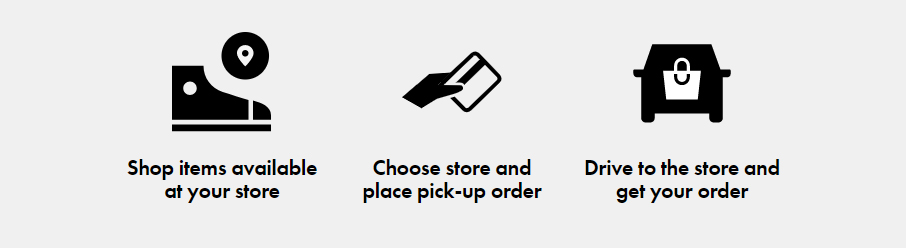
- When browsing, filter by items available for pickup at DSW in Sangertown Square using the Shop My Store feature. Make sure to also select your size.
- Make sure your item is set for ‘pick-up’ and is available at DSW located in Sangertown Square before you check out.
- After placing your order, look for an email telling you your order is ready.
- Head to the store and grab your order from the associate at the pickup counter or park in the designated curbside pickup location outside in the Target parking lot and follow the directions in the app. Make sure to have a valid form of I.D. ready.
Foot Locker
- Set Sangertown Square as your store on footlocker.com
- Choose the “pick up in store” option when shopping.
- You’ll be notified when your order is ready.
- Bring your email & a photo ID to get your order.
Hollister
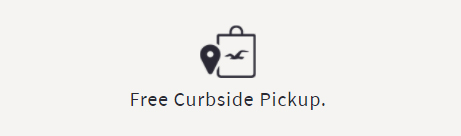
Get online orders faster:
- Select Hollister Sangertown Square as your store when shopping & choose “Pick Up My Order” at checkout.
- You will be notified when your order is ready. Most take a few hours max.
- In store pickup or curbside pickup is available. Have your confirmation email & Club Cali ID ready.
Hot Topic
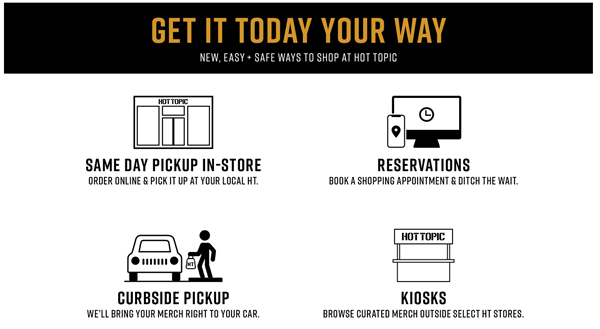
Need it now? Order the hottest items of the season online, then pick up at Hot Topic. Orders will typically take 3-4 hours to process and orders placed after 4pm may be processed the next business day.
Kay Jewelers
Shop your Kay inventory from home and pick up your jewelry in one day or less!
Pandora

- Click “Find in Store” on the product page to see if the item is available for pickup in-store. Select your store, then click “Add to Bag for Pickup”. You will continue to check out like usual.
- You will receive a ‘Ready for Pickup’ email when your order is ready at the store.
- You can either pick up your order in store or arrange curbside pick up. Please bring a copy of your email and a valid government issued photo ID.
Piercing Pagoda
- Click on “Select a Store”
- Enter your zip code and choose the Sangertown Square location.
- Click on “Get it Fast” to see all available items.
- Start shopping! Add items to your shopping bag and, when you’re ready, click on “Check Out”.
- Click on “Pick Up Order” and pay for your items.
- You’ll receive an email when you order’s ready.
- You can pick up your order right away, or anytime within three (3) days. Orders that aren’t picked up within three days will be cancelled and your original payment refunded.
Sicilian Delight
Sicilian Delight has made it easy for guest to get their favorite pizza and pasta! Visit their website and place an order for in store pickup or curbside pickup! Can’t pick it up! They also deliver!
Subway
Ordering is as easy as sliced bread! Place your order online for in store pickup.
Target

Place an order on the Target app and choose in store pickup or Drive up for free. Target will let you know when your order is ready, then simply pickup your order based on how if you chose drive up or in store pickup. If you chose drive up, simply drive up and park in the designated Drive up spot and let Target know you are there and they will load your car.
Zumiez

Choose “Store Pickup” on the website and if you are ordering during business hours, your order will usually be ready that day. Check out and you will receive an email once your order is ready to be picked up.
Your payment will only be processed once we have verified that your products are in store and ready for pickup. Orders placed before or after store hours will usually be available for pickup the next business day. Zumiez will notify you, generally by email, of any status updates on your order. Orders will be canceled if they are not picked up within 10 days of notification that they are ready.